Semester Reflection-Animation
- What did you learn?We learned how to create a detailed bouncing ball.
- How did you learn it?We reviewed the bouncing ball animation from last year and were shown different techniques such as adding grass using a grass paint brush instead of a solid green square or using a radial gradient to create the illusion of light.
- Why did you pick this project?It was interesting to see how much a simply animation could change with just a few changes
- What are your greatest strengths/what are your weaknesses?
- I've made a smoother animation using key frames rather than separate framesMy greatest strength would be working with photoshop while my greatest weakness is the placement of key frames
- What are you going to do with what you have learned?I'm going to apply the use of unique brushes and key frames to other animations in the future.
- Is there anything you would change? Why?I would have changed the height of the arcs to avoid the sudden drop towards the end of the animation.
- Conclusion/SummaryBy recreating the bouncing ball animation from last year I've learned how to apply simple effects to an animation through photoshop and how to use keyframes to make a simple animation.
- What did you learn?
How to create a castle using the boolean tool - How did you learn it?First we how to create basic 3-D shapes including polygons and how to mesh items using booleans to intersect, make a difference and intersect an item. Then we learned how to drag the faces of an object individually and apply materials like lamberts, bullions and file textures.Why did you pick this project?The project wasn't very difficult and I enjoyed the process of making it and applying aspects similar to reality such as a moat and a bridge
What are your greatest strengths/what are your weaknesses?
The creation of and merging of polygons is likely my greatest strength however my overall creativity is my greatest weakness, I don't know how to "think outside the box". - How have you improved?I've learned how to merge objects together and add .jpg images as textures.
- What are you going to do with what you have learned?
I'm going to use booleans to make better and more detailed objects. - Is there anything you would change? Why?I would add more detail surrounding the castle like small towers or add more detail to the castle itself.
- Conclusion/SummaryBy using the boolean tool and the polygon shape tool I've learned to make simple geometrical structures and add textures to these structures.
- What did you learn?
- We learned how to animate and add shade to a worm using key frames, the starch tool and the pinpoint tool.
- How did you learn it?
- We learned how to make the worm,use the pinpoint tool and tthe starch tool from in class. We learned how to apply a null object and a shadow from an online 3-D tutorial
- Why did you pick this project?
- It was the first project where we made a simple character and animated them using the pinpoint tool.
- What are your greatest strengths/what are your weaknesses?
- My greatest strength would be applying the null object tool to an animation. My greatest weakness however would be applying shadows to a moving figure.
- How have you improved?
- I've learned to animate objects by using the pinpoint tool to drag parts of a character into place. I've also learned to apply a null object to move the object from one side to the other.
- What are you going to do with what you have learned?
- I will apply the knowledge of null object to all future animation projects that involve character movement.
- Is there anything you would change? Why?
- Yes, I would have improved the shadow and animated the worm in a smoother way
- Conclusion/Summary
- By using the starch, pinpoint and object null tool I've learned how to animate simple characters.
- What did you learn?
- We learned how to create a multiplane animation using Photoshop and Adobe Premiere.
- How did you learn it?
- We watched a Disney animation video explaining what a multiplane animation was and how it was made.
- Why did you pick this project?
- I personally believe this is the best project I have made this semester. When compared to my other projects the multiplane animation was the smoothest and best looking project.
- What are your greatest strengths/what are your weaknesses?
- Using Photoshop to make the background is my greatest strength. However I'm still struggling with adding more details.
- How have you improved?
- I can now make better looking backgrounds using Photoshop.
- What are you going to do with what you have learned?
- I will use multiplane animations in future animation projects and continue to practice with making backgrounds in Photoshop
- Is there anything you would change? Why?
- I would add movable clouds to give the illusion of strong winds in a field.
Conclusion/Summary
- Using Photoshop we made several layers to make a background in order to give the illusion of movement by making a multiplane animation.
- What did you learn?
- We learned to create different polygons in Maya and apply a colored Lambert to them. We also learned how to render in Maya
- How did you learn it?
- We learned how to from a document with detailed instructions.
- Why did you pick this project?
- I liked experimenting with Maya for the first time, learning the basic functions of transforming objects in Maya.
- What are your greatest strengths/what are your weaknesses?
- Making polygons and applying textures is most likely my strength however I'm still struggling with the movement tools.
- How have you improved?
- I can now merge polygons and add .jpgs to add more detailed textures to polygons.
- What are you going to do with what you have learned?
- I will continue to use polygons in 3-D projects with Maya.
- Is there anything you would change? Why?
- No, I satisfied with how the polygons were made and positioned.
- Conclusion/Summary
- We created Polygons in Maya for the first time, learning the basic functions of Maya.
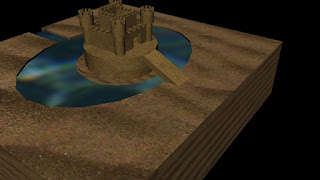
Comments
Post a Comment